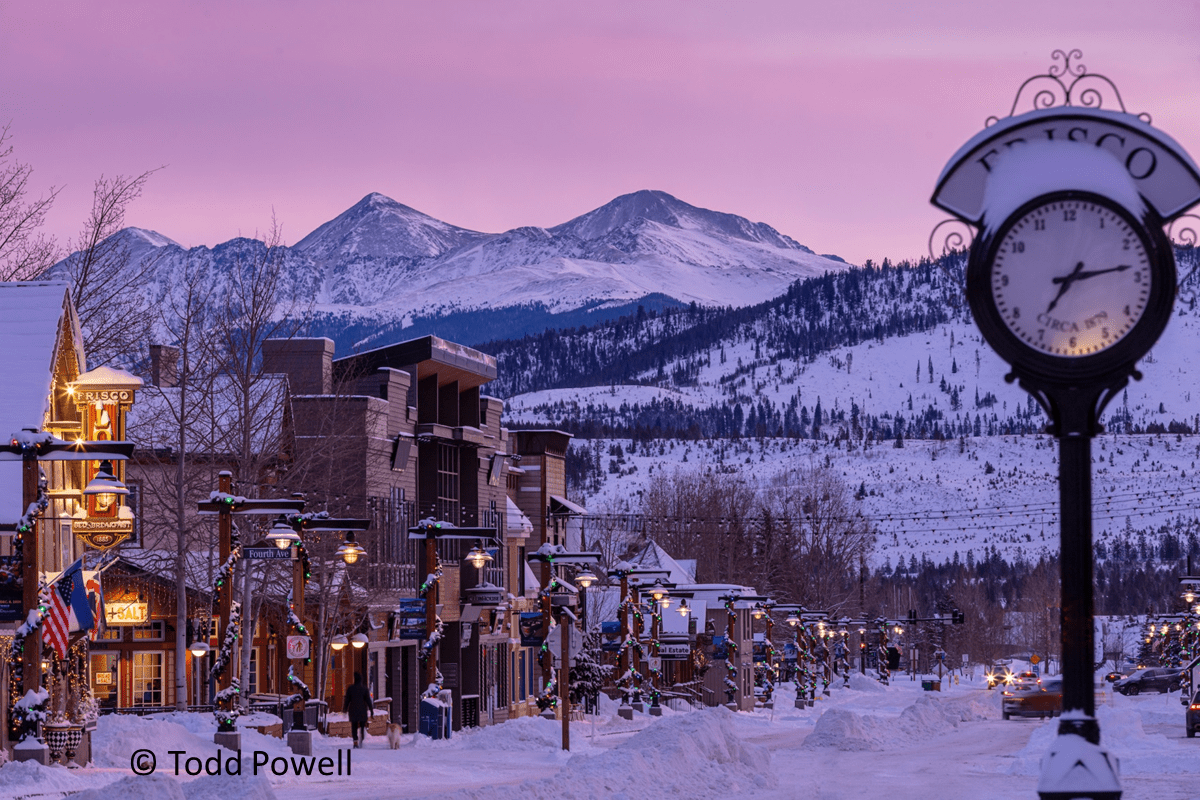Zoom Screenshot Backgrounds
Change your Zoom background from your living room to your hometown! Share Frisco with your Zoom-mates by saving these images and following the instructions below to add them to Zoom.
1. Save your favorite pictures from below by right-clicking and “save-as”.
2. In Zoom, click the arrow next to the camera icon and click “choose virtual background” OR go to Preferences/Settings > Virtual Background.
3. Upload your saved picture.